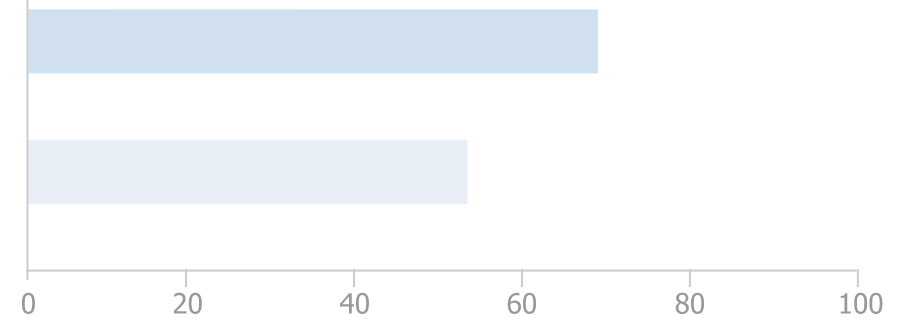I know this may sound picky for someone. But we are migrating an existing app to a new UI design provided. So far we have accomplished most of the items but there are some that we don’t know how to do like for example change the axis font size and color of a bars visualization like this:
Does chartfactor provides any config for this? I’ve been looking in the doc but can’t find anything