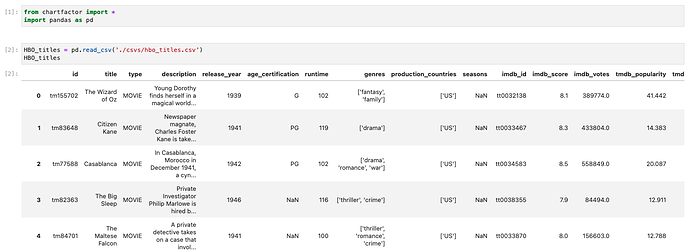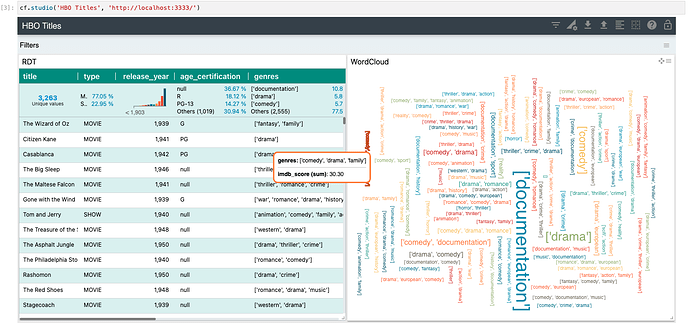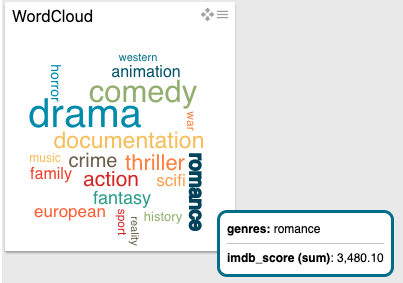Hi ChartFactor team, I am exploring the ChartFactor Py tool, which so far seems excellent to me, due to the level of interaction that I can reach with the visualizations.
I am working on a dataset that I downloaded from Kaggle (HBO Max TV Shows and Movies), which contains information about the Titles of the HBO Max platform.
As you can see, in the image below, the genres column is represented as an array:
So far so good, but, when I create a dashboard and create a Word Cloud visualization, the words appear grouped, but the array is displayed as a string instead of the individual words.
How can I group the words of the genres arrays but separately to be able to see the information regarding each genre?