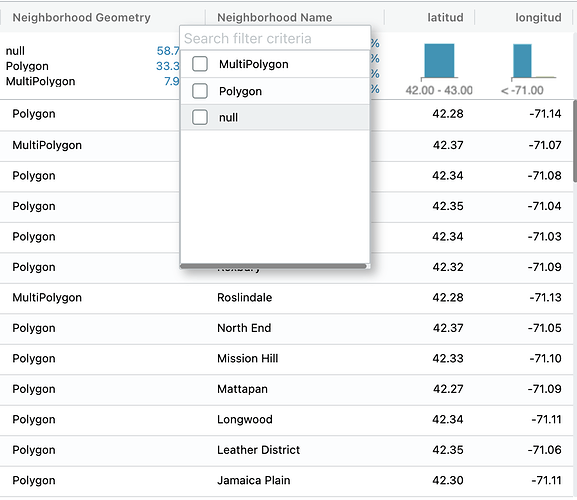Hi there, I have a quick question about filters in ChartFactor. In this case, I want to know if it is possible to customize the filters so that some specific values are hidden. As you can see in the screenshot below, the Neighborhood Geometry column shows the value null as a filter option, but I don’t want it to be visible. Is it currently possible to remove certain filters for a given column?
How to remove certain filter entries for a given RDT column
thomas
#1
Hi @thomas, I think you mean static filters, and this latest version of Studio is even easier to do. Here is a video illustrating how it works, this might help.