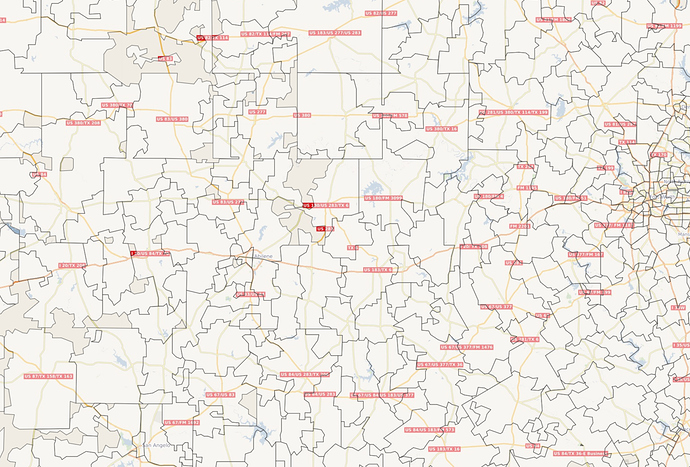Hi guys, this time with a new map question: How to somehow highlight a shape when hovering it? This usually is not needed for shapes with a small number of polygons like the states of US, but using for example a zip code shape with hundreds of them is more difficult:
Map shape highlight
Highlighting the shape is actually pretty simple, you can use any of these to hightlight the border or shape color:
.set("shapeBorderColorHl", "blue") // color of the border
.set("shapeFillColorHl", "red") // color of the shape
.set("shapeBorderWeightHl", 10) // thickness of the border
But have in mind that highlighting is possible when data is present for the shape so the maps knows what shape you are hovering. Let’s say you apply a filter (not a client filter) for a given state shape if the returned contains only information for that state then the other shapes cannot be highlighted.
So should I apply only client filters to the map. How do I do that? Or is it done by default?
Unless you have special requirements, the Interaction Manager knows that filters applied to the Geo Map (from the same Geo Map or any other visualization grouped by the same attribute) should be a client filter. It is also done automatically when you configure a drill hierarchy for the map.