Hi ChartFactor team, first of all, I am delighted with the release of the ChartFactor Py tool announced in this post. I installed the package using the pip command, and I am running it in a Jupyter Lab environment.
Now, I have a notebook in which I am using chartfactor studio to create some widgets from different dataframes in a dashboard. But, when importing a new .csv file into a new dataframe, I have to run the cell containing the cf.studio('My dashboard') command again in order to see the new dataframe in the Data Sources modal which is a little bit annoying. Any workaround will be appreciated.
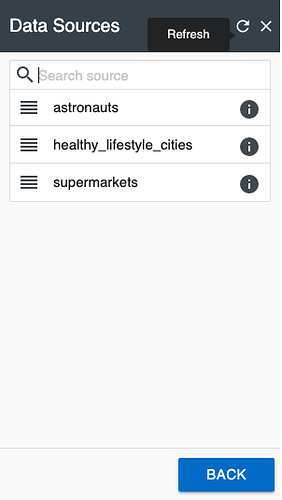
 . Thanks!
. Thanks!