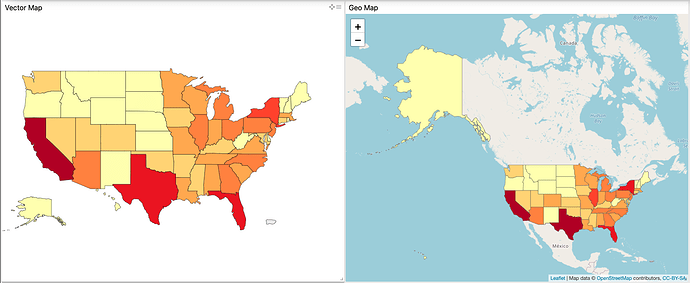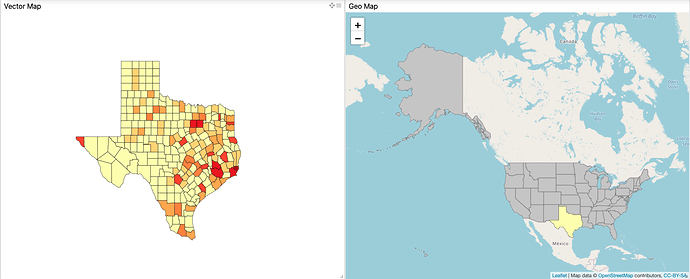Hi guys, I’m exploring the drill-in feature in the Geo Map. For this I am basing myself on the documentation on how to configure drill hierarchies for shape-based visualizations. To perform the test, I have two visualizations, a Vector Map and a Geo Map as you can see in the following image:
Both visualizations have the same settings for the drill-in hierarchy in the Interaction Manager, except for the states shape in the Geo Map, because I’m using the chartfactor US states:
let viz1 = getId("Vector Map");
let viz2 = getId("Geo Map");
let drill = {
[viz1]: {
group1: [{
field: "state",
default: {
shape: "usa",
zoom: 0.9350000000000024,
center: [-94.57113927217495, 37.48584466749503]
}
}, {
field: "county",
default: {
shape: "https://localhost:8000/texas-counties.geo.json",
},
prevFilterValue: {
"Texas": {
shape: "https://localhost:8000/texas-counties.geo.json",
zoom: 0.4798028405457119,
center: [-98.94915330750659, 31.464693072612278]
}
}
}]
},
[viz2]: {
group1: [{
field: "state",
default: {
shape: "https://chartfactor.com/resources/us-states.json",
zoom: 3,
center: [53.23537469292837, -119.38737824201608]
}
}, {
field: "county",
default: {
shape: "https://localhost:8000/texas-counties.geo.json",
},
prevFilterValue: {
"Texas": {
shape: "https://localhost:8000/texas-counties.geo.json"
}
}
}]
}
};
The problem is that after clicking on a US State, none of the two visualizations change to counties shape and I’m getting the following exception in the console:
Uncaught (in promise) Error: Geo Map drill config: Only rows or columns are allowed as properties
If I remove or comment out the Geo Map drill-in setting in the Interaction Manager, then the Vector Map does load the counties as designed, but the Geo Map keeps the States shape.
I think I am missing some configuration in the Geo Map, since the error is telling me, but what does it mean that only rows or columns are allowed as properties for the Geo Map? Why is working for the Vector Map?