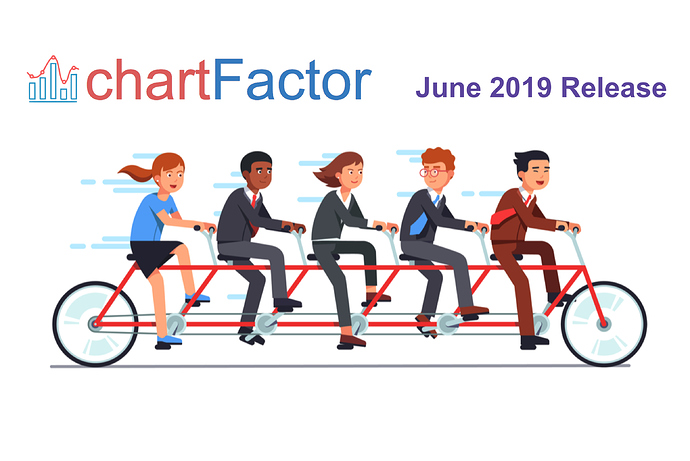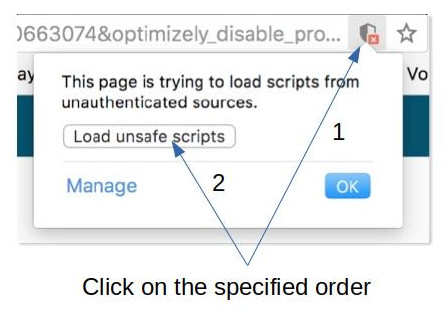The June 2019 release of ChartFactor is now available!
ChartFactor, the leading solution to bring visual analytics to your data products, just got better and more useful to its growing customer base.
This release introduces ChartFactor Studio’s self-service UI for its most popular visualizations. Users can now configure charts with an intuitive user interface as with other BI tools. The main difference is its code transparency. To users, this means they can see the generated code as they configure and interact with their visualizations. And it is backwards compatible with existing Studio apps. Please note that not all functionality is currently available on the new self-service UI. Users, however, can switch to code editing mode to use the full power of ChartFactor Toolkit or if they prefer the “classic” view.
On the ChartFactor Toolkit’s side, its new Custom Chart enables users to bring their custom visualizations as micro-services. They become part of a system of visualizations that enables end-users to interact with them, add filters, drill-ins, and have them react to those interactions in any custom way needed.
And ChartFactor Toolkit’s new timezone support makes time-based data easier to understand by converting it to different time zones. A user in New York viewing data created in London can easily filter and interpret their queries without manually subtracting five hours. Users also have full flexibility to define date and time formats for their date/time fields. For numeric types, users can define number separators, decimal point, decimal places, and anything else to render them exactly as they desire. And full flexibility is also provided when rendering money information, including currency symbols and the position to render them.
On the visualizations side, Heat Map and Tree Map now include label auto-coloring depending on luminosity of the cells’ background color, between other improvements. The KPI visualization allows more fine-grained color configurations and the Time Slider includes color syntax improvements.
And finally, we are introducing the Studio CLI tool. It generates native html/js/css applications in seconds from Studio cfs files so that users don’t have to copy/paste Studio code into their apps. It creates individual and multi-tab applications with cross-source and cross-tab filtering. Its multi-tab support is great for applications with a large number of visualizations across multiple sources. End-users can apply filters in one tab to see them immediately reflected in all tabs.
You can follow this link: ChartFactor Studio to start using ChartFactor Studio to create your data applications. And you can download the Community Version of ChartFactor Toolkit, access its documentation and release notes at https://chartfactor.com.